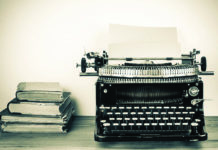According to a statement on March 25, in response to increasing risks of exposure to the coronavirus (COVID-19), the upcoming town council meetings will include the option to view and participate via Zoom.
Zoom is a name currently being heard in all kinds of circles, as it has become the pre-eminent video conferencing software for use during the COVD-19 stay at home order.
Windsor is using Zoom in order to “adhere to social distancing requirements, follow the Governor’s Executive Order N-25-20 (which suspends certain requirements of the Brown Act) and provide a way for the public to provide public comment live during the meeting.”
The town will continue to video and archive its meetings for viewing on their website. Zoom is meant for those who want to be able to make live comments during the meeting. Those videos can be found at https://www.townofwindsor.com/721/Agendas-Minutes-Videos. Comments can also be submitted ahead of time via email to to*********@to***********.com.
According to the statement from the town, Zoom Meeting ID information will be provided with the meeting’s agenda. The public can view the meeting from their smartphone, on their computer browser or listen on their telephone, in addition to the regular televised forms of viewing the meeting. Zoom doesn’t require an account to attend the meeting, but if the public wishes to create one, their basic accounts are free.
All Zoom meeting options provide the public an opportunity to “raise their hand” so that they can participate during the public comment period from home. When a member of the public “raises their hand,” town staff will unmute their microphone when it is their turn to provide public comment. Once their public comment has ended, the person will be muted again.
If they are participating in the meeting from their smartphone or computer, they will have a feature in their webinar controls to “raise their hand” and when they are unmuted a prompt will appear to confirm they would like to be unmuted, once they confirm they will be able to provide public comment. If a member of the public is participating via telephone call, they will need to press *9 (star 9) to “raise their hand”, and when they are unmuted they will hear “you are unmuted” allowing the caller to provide public comment. All public comments are limited to three minutes.
The public is encouraged to use one of these alternative options to attending the meeting in person, thus helping “flatten the curve” and keep our community safe.
If anyone is having technical difficulties with Zoom, they can visit Zoom’s support page for helpful tips: https://support.zoom.us/hc/en-us/categories/201146643.
Local questions can be directed to Town Clerk Maria De La O at md****@to***********.com.
69.5
F
Healdsburg
April 20, 2025