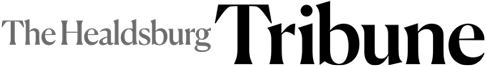The first interesting question in this column arose because of the highly publicized cyber attack a few weeks back, the one that affected hospitals and banks all over the world. The second question used to come up all the time in my classes.
Q) What in the world is a “zero day attack?”
A) Well, it is an interesting name, isn’t it? I’ll try not to get too technical in my answer. We’ve all been led to believe that we should have strong protection against viruses and other types of malware. We should keep our systems up to date. Make sure that your settings are set to automatic so that the latest updates happen as soon as possible, not only from Microsoft, but from your virus detector vendor as well. All of this is true. I’ve been a big proponent of this, as many of you know from previous columns, talking to me personally or attending one of my classes.
So if we do all of the right stuff how can we still be at risk? There are security vulnerabilities in all operating systems, including Windows. Some of them just haven’t been discovered yet. If your software vendor (or some other “good guy”) discovers them before they’re discovered by those with bad intentions, they’ll be fixed before anyone even knows they existed. But what happens when a vulnerability is discovered by hackers or others wanting to do you harm? If the author of malware of any kind discovers a flaw in an operating system like Windows, and releases malware that takes advantage of the flaw, at that moment, the vendor (in our case Microsoft) has zero days to fix it. So a zero day attack is one where a vulnerability is discovered by the bad guys and they take advantage of it quickly enough that zero days pass before the vendor even has a chance to fix it.
Bear in mind that all vulnerabilities can’t simply be fixed in a short time. Due to the complexity of the software we use today, fixes can take a while. So, what does this all mean for us individually? Leo Notenboom, an expert in internet security (among many other tech subjects) recommends the following if we’re attacked by a major problem that can’t wait for a fix to be released:
Restore your computer to the last good backup image that you have. (You have followed my recommendations over the years and do regular backups, right?)
If you don’t have a good backup, try a system restore. No guarantees, but it might work.
Contact your anti-virus vendor for advice on updating to the latest anti-virus database, or at least go into the software and do an update of the anti-virus database to insure that you have the latest virus definitions.
If you can isolate the problem to something you yourself did (like clicking on a link you shouldn’t have), stop that destructive behavior.
Unfortunately, today we have a race going on. It’s the anti-software folks and software vendors against the hackers.
Q) My 16-year-old granddaughter told me to buy a Mac instead of a Windows laptop, so, figuring that the kids are really up on technology these days, I took her advice and bought one. I’ve had it a couple of months and I must tell you that I hate it. Should I try to sell it and buy a Windows machine again?
A) This subject came up repeatedly in my computer classes, along with things like laptops vs. desktops. I wish that you’d have asked me before you made the purchase instead of after. If you had, I might not be answering this question now.
Today’s young people have an entirely different view of technology than we do. From their standpoint, Mac computers are easier to use than Windows machines. That may be true for them, but if you have been a Windows user for years, the Mac learning curve may be daunting for you.
You can certainly try to sell the Mac if you’d like, but the second hand market will probably cost you quite a bit. Used computers are a little like used cars. Potential buyers think that there must be something wrong with it or you wouldn’t be selling it.
There might be another solution for you. Several years ago when Apple adopted the use of Intel chips in their computers, they created the ability to load and run Windows on their machines. (As an aside, prior to this, they used Motorola chips, which were incompatible with Windows.) The capability that they created is called Boot Camp, and is already on every Mac. However, tackling this is not something you want to try yourself. Contact a professional whom you trust, for this task. You will have to buy Windows and have this person do the installation for you. The result will be what they call a “dual boot” computer, where you can run either the Mac operating system or Windows. You will have some anomalies, such as still using a mouse with one button instead of the two buttons you were used to, but you’ll have your Windows environment back. Should you want to tackle this task yourself, there are tutorials available on the internet to help guide you, but I really don’t recommend this.
Al Loebel is a retired technology consultant with over 50 years of high tech experience. He has been a Healdsburg resident for over 16 years. If you have a technical question for Al, email him at Al*******@*****ok.com.